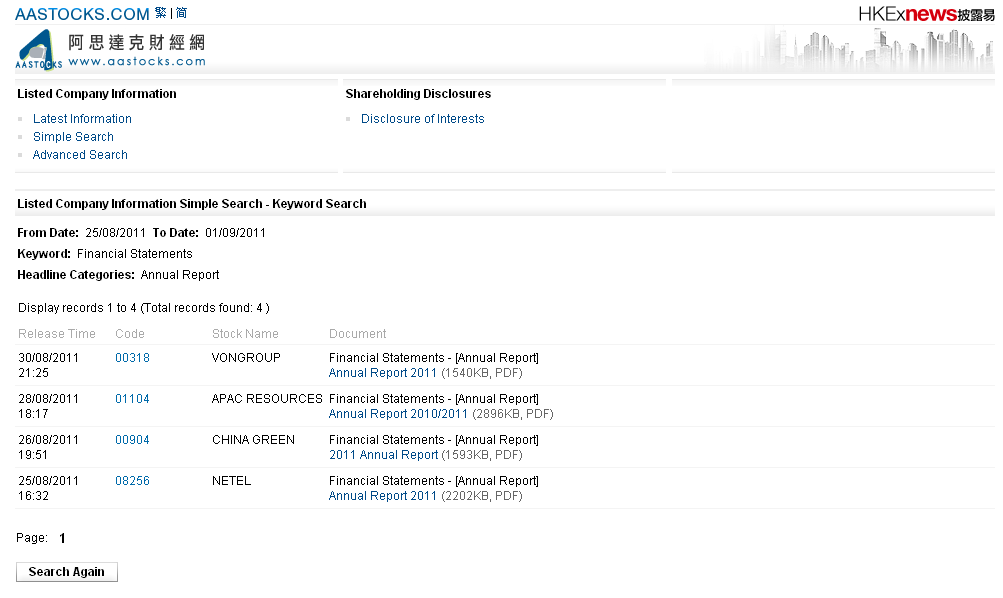Search Guide for Listed Company Information Simple Search
The Listed Company Information Simple Search allows users
to search the
latest
or
last seven days listed company
documents published on the website by using either a
Predefined Search
or a
Keyword Search
with minimum search parameters.
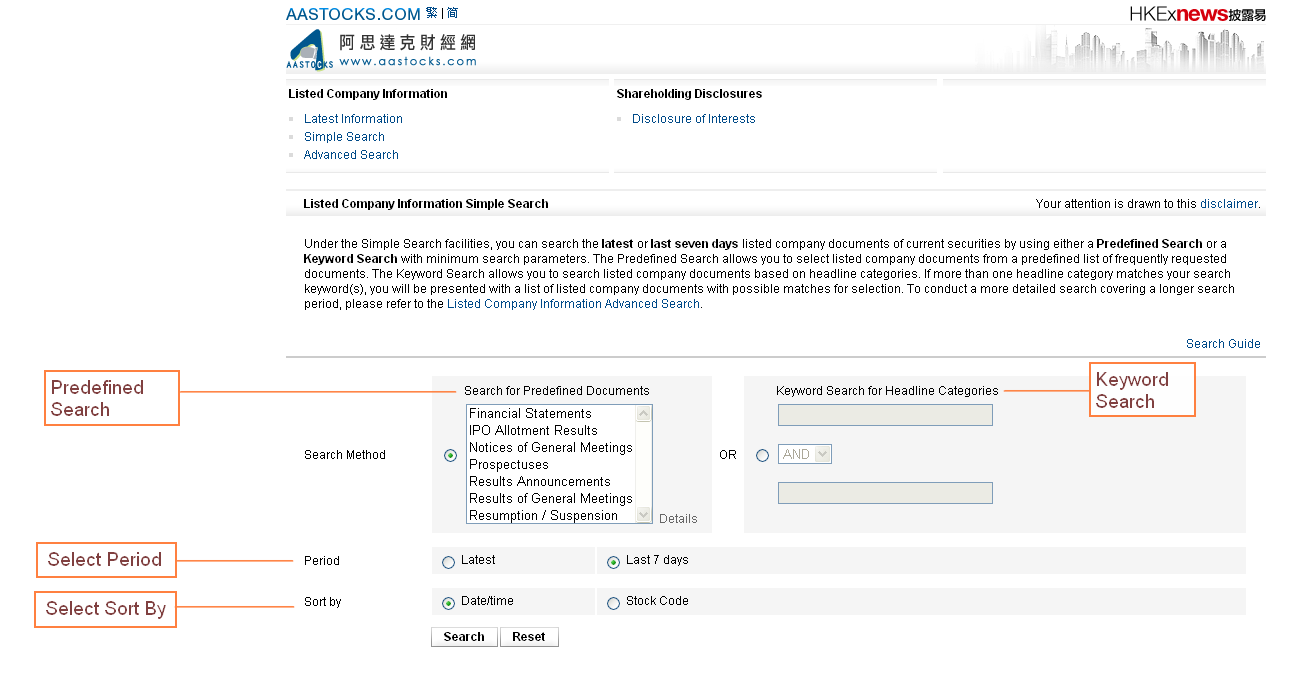
Predefined
Search
The Predefined Search allows you to select listed company
documents from a predefined list of frequently requested documents. By default, the latest listed company documents will be
displayed. Documents published in the last seven days will be displayed
by clicking the “Last 7 days” button.
For example, if you select “Financial Statements” and
“Last 7 days”, all annual reports, interim / half-year reports and quarterly reports
published in the last seven days will be shown.
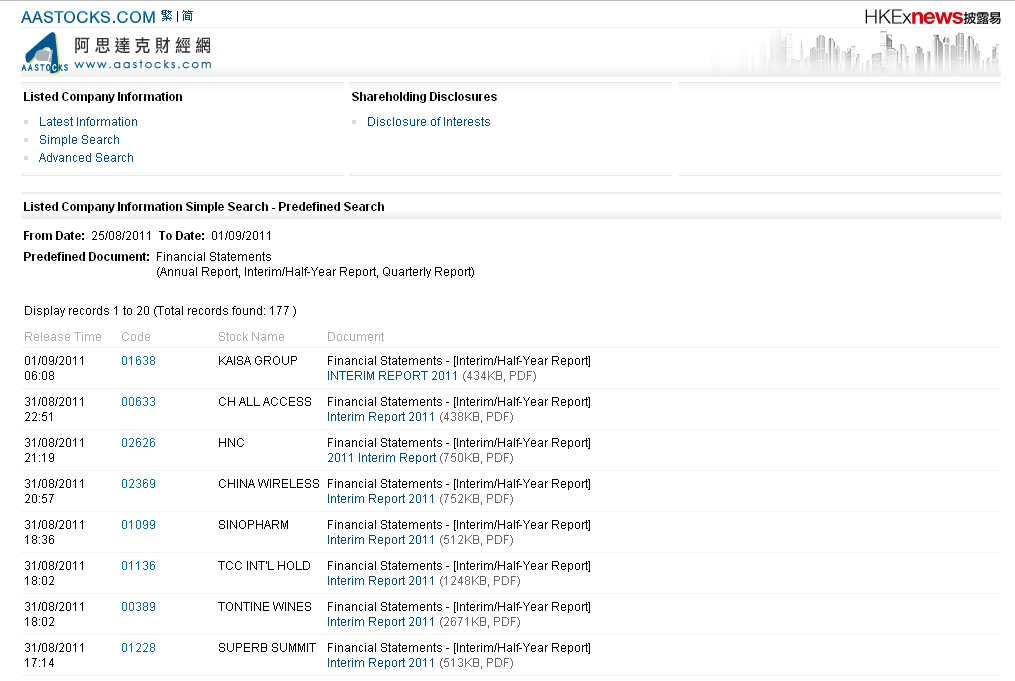
For details on predefined documents, you can click the Details button to view
the full list and the headline categories of the corresponding listed company documents.
Keyword Search
The Keyword Search allows you to search listed company documents of headline categories
matched with your search keyword(s). By default, the latest listed company documents will be
displayed. Documents published in the last seven days will be displayed
by clicking the “Last 7 days” button.
For example, if you enter “financial statement” and select “Last 7 days” in Keyword
Search, all headline categories with the contents of “financial statement” will
be presented for selection.
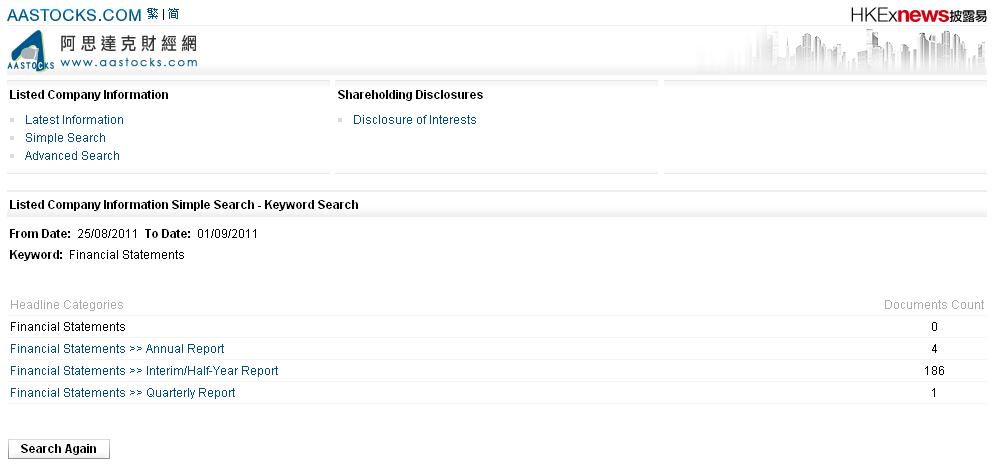
You can then select any one of the matched headline categories (e.g. Financial Statements
>> Annual Report) to view the list of listed company documents that published
in the last seven days.